Brand QR Codes with Logo
Inserting shapes and logos into QR Codes is a great way for brand them, such as with company colors. It’s a great way to promote your brand. It can also engage the public and encourage people to scan the QR Code.
 It is really easy to brand a QR Code with the QRcodeLab online QR generator using the ‘Logo’ button. However, it’s not so easy to know where and how to place a logo so that the QR Code remains readable.
It is really easy to brand a QR Code with the QRcodeLab online QR generator using the ‘Logo’ button. However, it’s not so easy to know where and how to place a logo so that the QR Code remains readable.
Avoid Masking the QR Code Finder Patterns
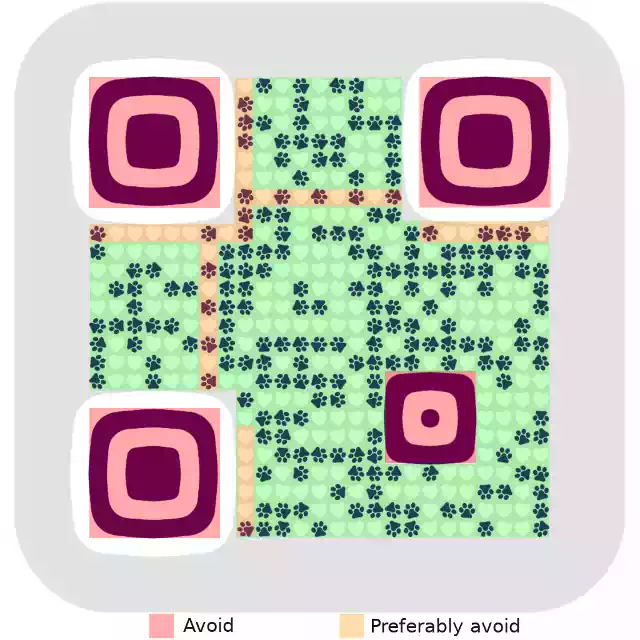 QR Codes are built with some fixed elements that always show up, called Finder Patterns. There are always three such large patterns. They are used to calibrate the optical recognition process and are essential for decoding a QR Code in any position.
QR Codes are built with some fixed elements that always show up, called Finder Patterns. There are always three such large patterns. They are used to calibrate the optical recognition process and are essential for decoding a QR Code in any position.
Depending on the size (or version) of the QR Code, other smaller finder patterns may be added. They are used in the same way to further determine the alignment of the QR Code and to compensate for perspective-induced distortions. For example, if the optical reader is not aligned in front of the QR Code.
Under no circumstances should these elements be covered with a logo! This would prevent the QR Code from being recognized. These areas are highlighted in red in the image.
Pay Attention to Some Special Data Modules
A data module is a small pattern placed all over the QR code and most of them are placed between the finder patterns. Data modules are packed into segments and the way they’re arranged inside determines their content. Each segment holds a basic unit of the QR Code data, but some data segments can also serve to other data related purposes.
Here we focus on segments of data modules that describe the construction of a QR Code, as they play a crucial role in its decoding. These segments are highlighted in orange in the illustration.
The data modules surrounding the large finder patterns describe the encoding parameters of the QR Code. In addition, 2 segments of data modules connecting the large finder patterns are used to determine the size of the QR Code and its elements.
Avoid covering these zones with a logo even though the QR Code may remain readable anyway.
Fit Your Logo in a Secure QR Code Region
 The rest of the QR Code area represents the data of the QR Code (highlighted in green) along with some data modules describing the data itself (like where it starts, the length, and where it ends). The data is read sequentially in blocks, botton up from left to right. There is a data redundancy mechanism built into the design of the QR Code, which can vary from 7% to 30%. QR Codes generated by QRcodeLab QR generator has 15% redundancy.
The rest of the QR Code area represents the data of the QR Code (highlighted in green) along with some data modules describing the data itself (like where it starts, the length, and where it ends). The data is read sequentially in blocks, botton up from left to right. There is a data redundancy mechanism built into the design of the QR Code, which can vary from 7% to 30%. QR Codes generated by QRcodeLab QR generator has 15% redundancy.
You can cover a part of this area with a logo, as long as the area of the logo does not exceed the redundancy rate of the QR Code (i.e. less than 15% of the green area!).
There is a Hassle-Free Alternative
 Hint: the QRcodeLab QR generator allows you to completely cover the QR Code with a logo of your choice.
Hint: the QRcodeLab QR generator allows you to completely cover the QR Code with a logo of your choice.
In this case you will need to tune the transparency of the logo so that the QR Code underneath remains visible with sufficient contrast. This approach frees you from all the placement restrictions mentioned above.
This is easy to do with the QRcodeLab online QR generator, and the tools provided to handle a logo: see the full list of features to easily brand a QR Code with a logo.
Unlimited Free Trial
All these branding features are freely available in the QRcodeLab generator, even in demo or guest mode. Opening a user account is free, no credit card is required, and unlocks the ability to edit content for all types of QR Codes.
Unlimited free testing in both cases!
All the QR Code images here are fully functional and compatible with most QR Code scanners.
